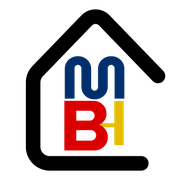Help Center
Welcome to the help center. Here you can find answers to your questions and get help with your account.
Frequently Asked Questions
Find answers to the most commonly asked questions about our platform and services.
This platform is designed to help businesses manage their operations, projects, and resources efficiently. It provides tools for project management, team collaboration, and business analytics.
To create a new project, click on the "Create" button in the top navigation, then select "New Project" from the dropdown menu. Fill in the project details and click "Submit" to create your project.
Yes, you can invite team members by going to your project settings and clicking on "Team Members". Enter their email addresses and assign appropriate roles and permissions.
Project progress can be tracked through the dashboard, which shows real-time updates, completion percentages, and milestone achievements. You can also set up automated reports.
Click on "Forgot Password" on the login page, enter your email address, and follow the instructions sent to your email to reset your password securely.
Yes, we use industry-standard encryption and security measures to protect your data. All data is encrypted in transit and at rest, and we regularly update our security protocols.
You can contact our support team through the live chat feature, submit a support ticket, or email us directly. Our support team is available 24/7 to assist you.
Our platform works on all modern web browsers including Chrome, Firefox, Safari, and Edge. We recommend using the latest version of your preferred browser for the best experience.
Platform Guidelines
Follow our guidelines and best practices to get the most out of our platform.
Video Tutorials
Watch step-by-step video guides to learn how to use our platform effectively.